Enhanced sonar
with TripleShot™ HD, SplitShot™ HD & FishReveal™

with TripleShot™ HD, SplitShot™ HD & FishReveal™
with an IPS screen
with autotuning sonar
with Genesis™ Live
With razor sharp vision, the Eagle was born to fish. Get autotuning sonar, detailed C-MAP charts, and an always-visible IPS screen. That’s everything you need to dominate out on the water with total ease and no distractions.
The newly designed TripleShot™ HD and SplitShot™ HD offer improved clarity, depth, and sensitivity – all leading to better performance under the surface.
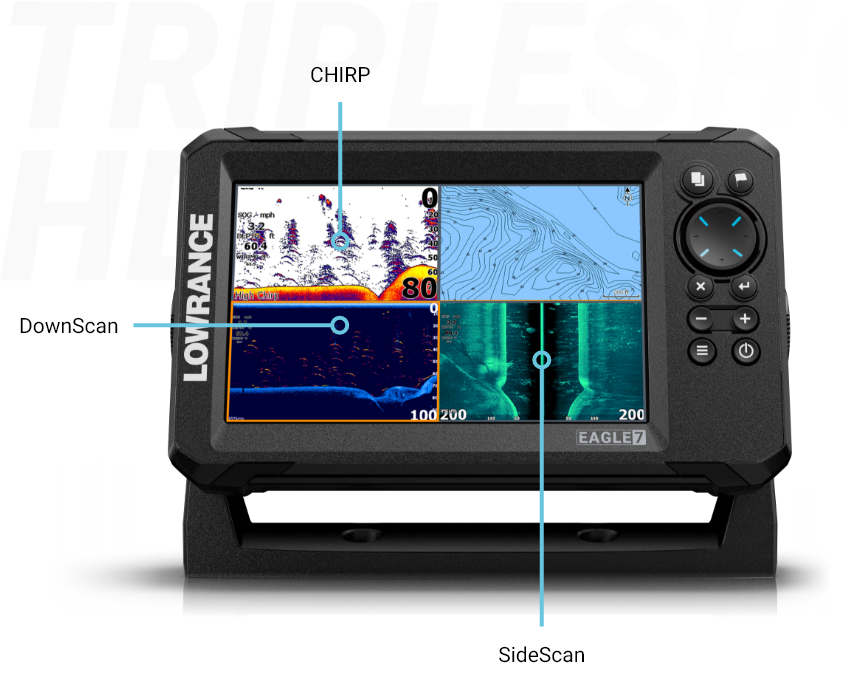

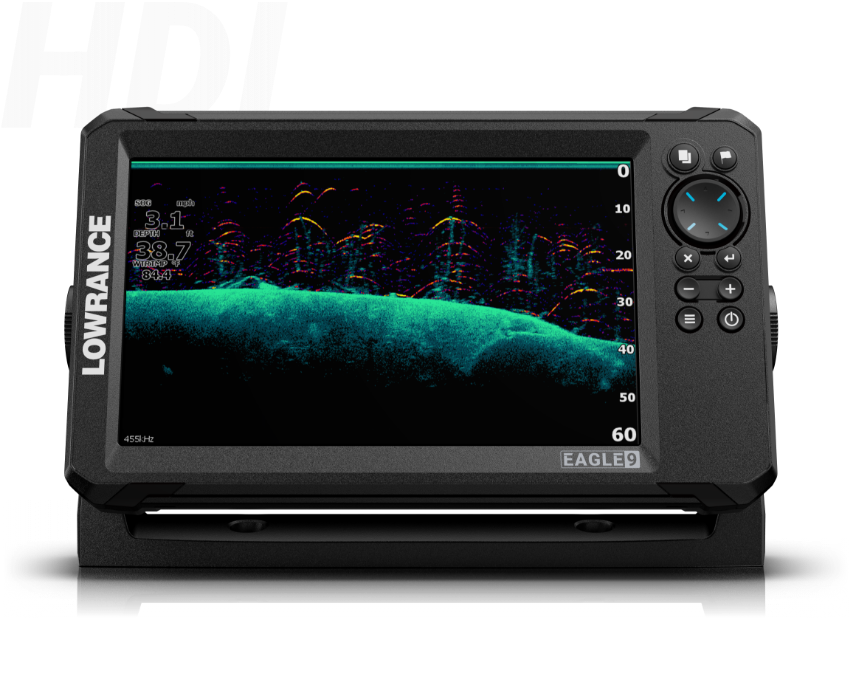

Give yourself the best chance of finding fish with underwater views to the side and below the boat.
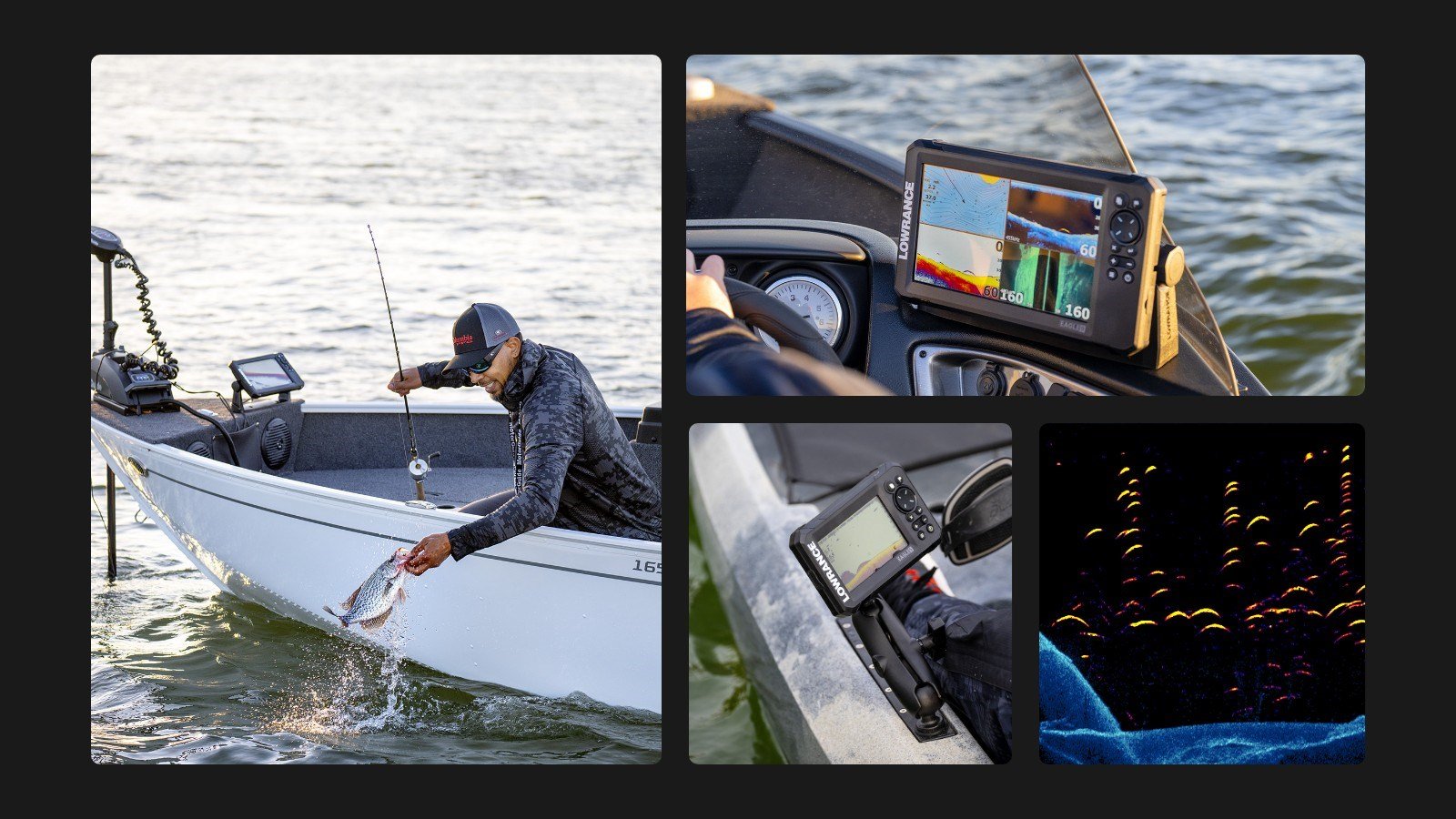

CHIRP sonar delivers high-resolution views of individual fish targets, even when targets are close to the bottom or suspended in tight schools.
Excludes Eagle 4x

DownScan Imaging makes it easier to identify how fish relate to structure, providing photo-like images of rocks, trees, and other underwater structures directly beneath your boat.
Excludes Eagle 4x

SideScan helps search large areas for fish-holding structure. See up to 600ft either side of your vessel, helping you cover more water in a shorter period of time.
Requires TripleShot™ HD Transducer
Excludes Eagle 4x

FishReveal™ combines DownScan Imaging with CHIRP making it easier than ever before to tell the fish from the weeds. After all, an Eagle thrives on its vision.
Excludes Eagle 4x

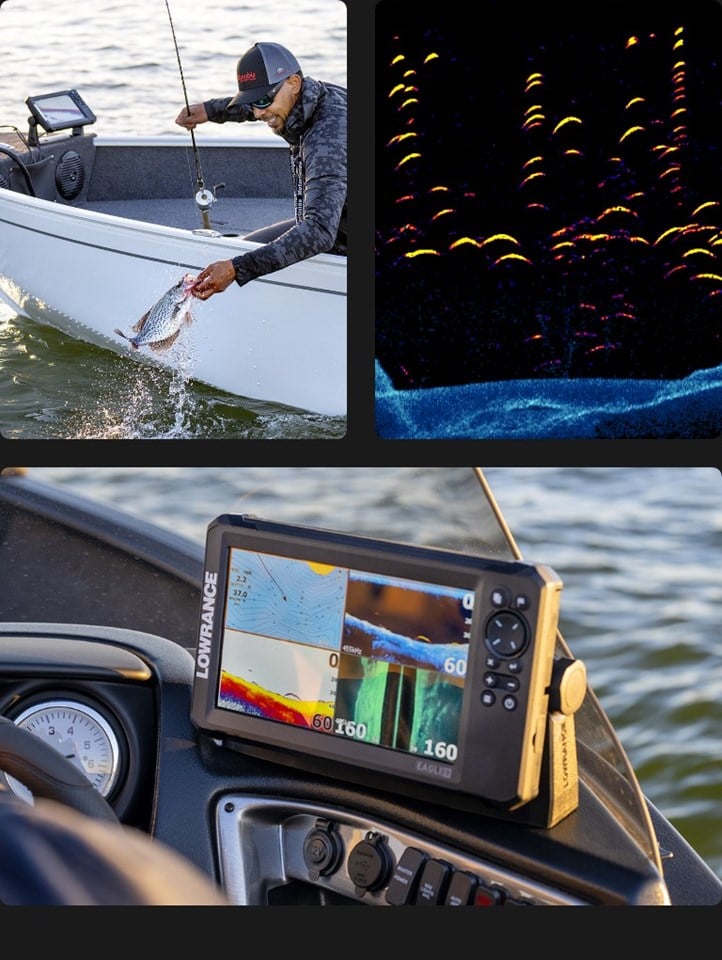
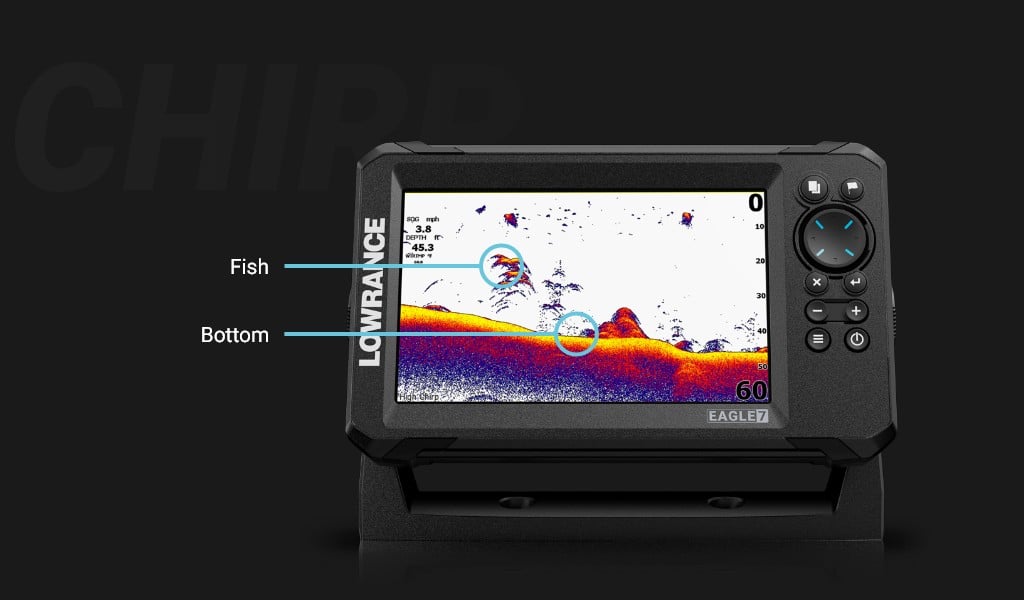
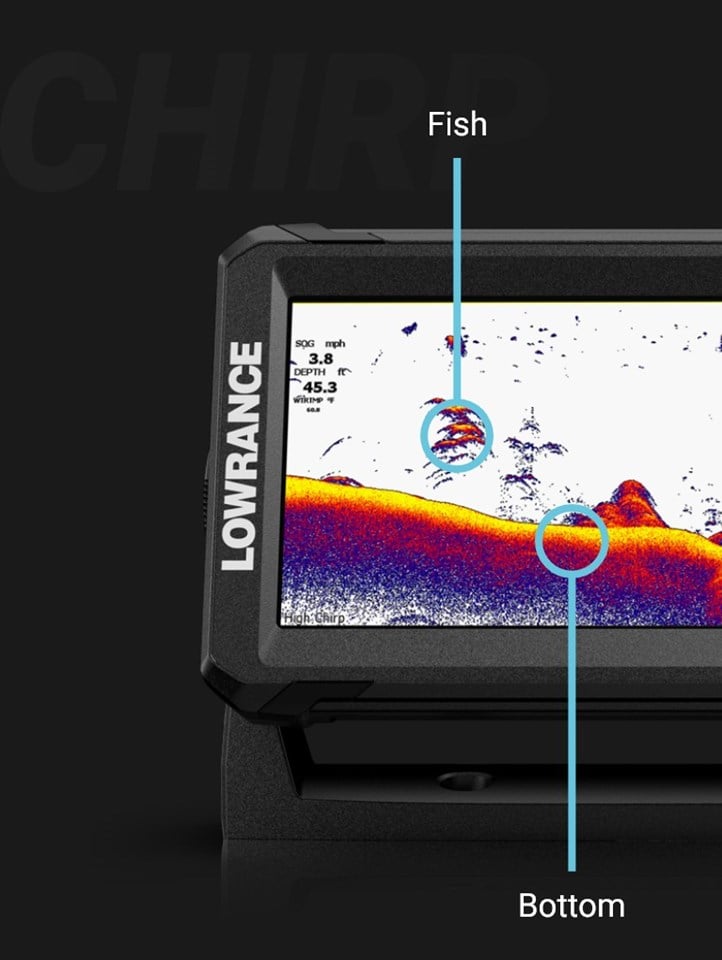
CHIRP sonar delivers high-resolution views of individual fish targets, even when targets are close to the bottom or suspended in tight schools.
Excludes Eagle 4x


DownScan Imaging makes it easier to identify how fish relate to structure, providing photo-like images of rocks, trees, and other underwater structures directly beneath your boat.
Excludes Eagle 4x

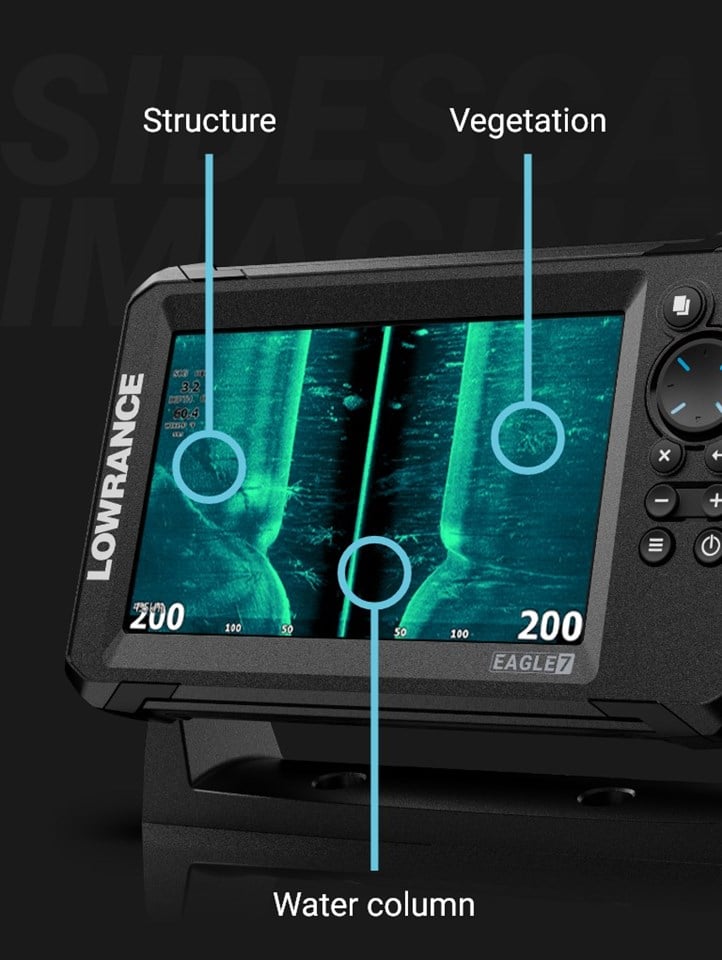
SideScan helps search large areas for fish-holding structure. See up to 600ft either side of your vessel, helping you cover more water in a shorter period of time.
Requires TripleShot™ HD Transducer
Excludes Eagle 4x
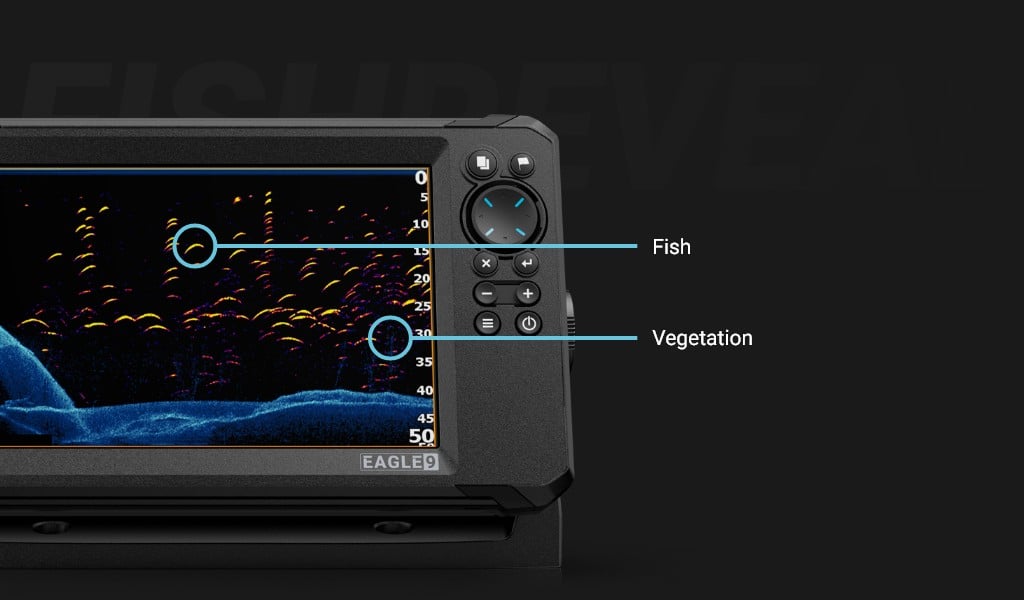

FishReveal™ combines DownScan Imaging with CHIRP making it easier than ever before to tell the fish from the weeds. After all, an Eagle thrives on its vision.
Excludes Eagle 4x
With a new, rugged and modern design built exclusively for anglers, by anglers.


Eagle features new IPS screens for improved resolution, clarity and visibility, even with polarized sunglasses in direct sunlight.




Eagle features new IPS screens for improved resolution, clarity and visibility, even with polarized sunglasses in direct sunlight.

A new range of color palettes* lets you adapt the display for changing conditions.
*excludes 4x model


A new range of color palettes* lets you adapt the display for changing conditions.
*excludes 4x model
Eagle gives you the optimal settings from the start so you don’t have to spend time trying to find them yourself.


The improved twist-locking connector allows for easy and reliable installation and removal, making Eagle a great portable solution for any type of fishing.

Spend more time fishing and less time reworking your sonar settings with Autotuning Sonar, which ensures you get the best sonar image every time by automatically adjusting settings as fishing conditions change.



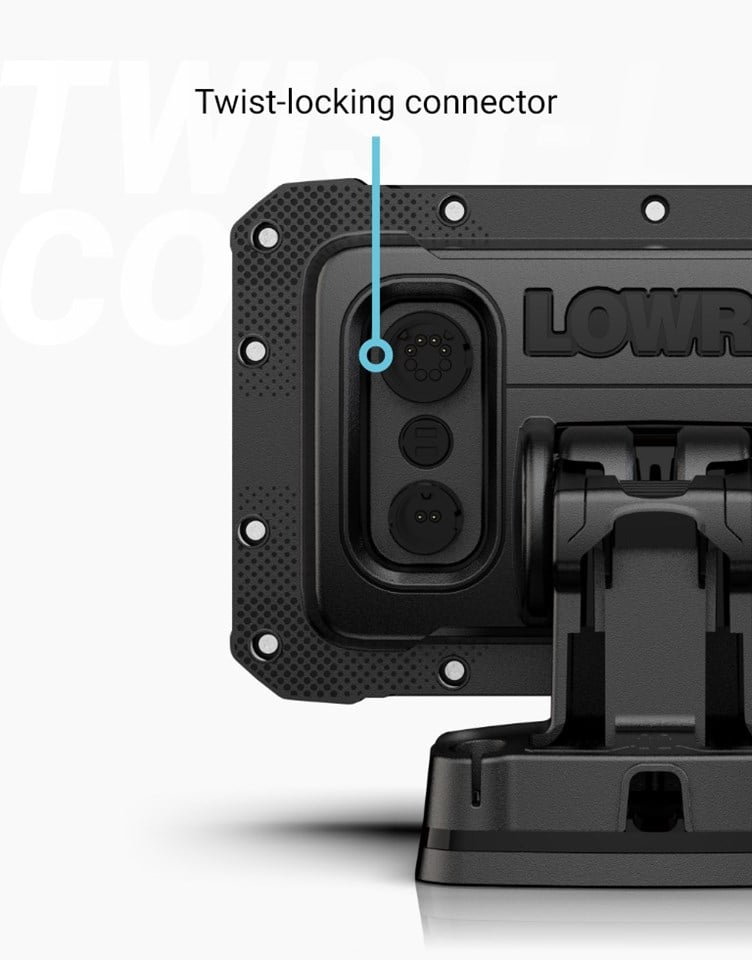
The improved twist-locking connector allows for easy and reliable installation and removal, making Eagle a great portable solution for any type of fishing.


Spend more time fishing and less time reworking your sonar settings with Autotuning Sonar, which ensures you get the best sonar image every time by automatically adjusting settings as fishing conditions change.
Spend more time fishing and less time searching.
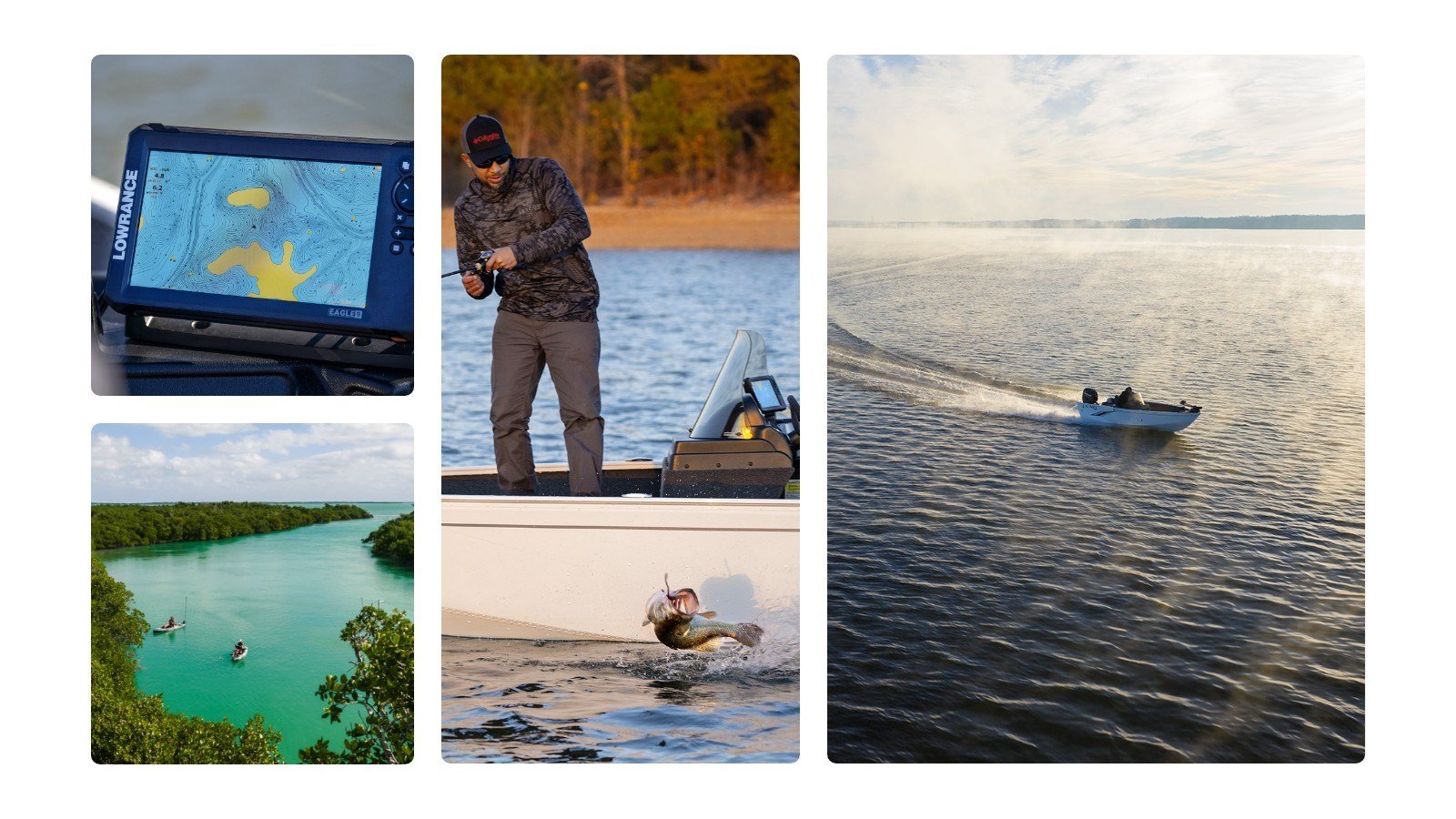
Eagle comes pre-loaded with high-resolution C-MAP® inland charts for the US with coverage of over 17,000+ American lakes, or choose our DISCOVER OnBoard charting bundle for wider inland and coastal coverage.

With the ability to create custom ½-foot contour maps of your local lake or uncharted water – in real time - with Genesis Live, you have all the detail you need to discover and navigate to the best fishing spots, faster.
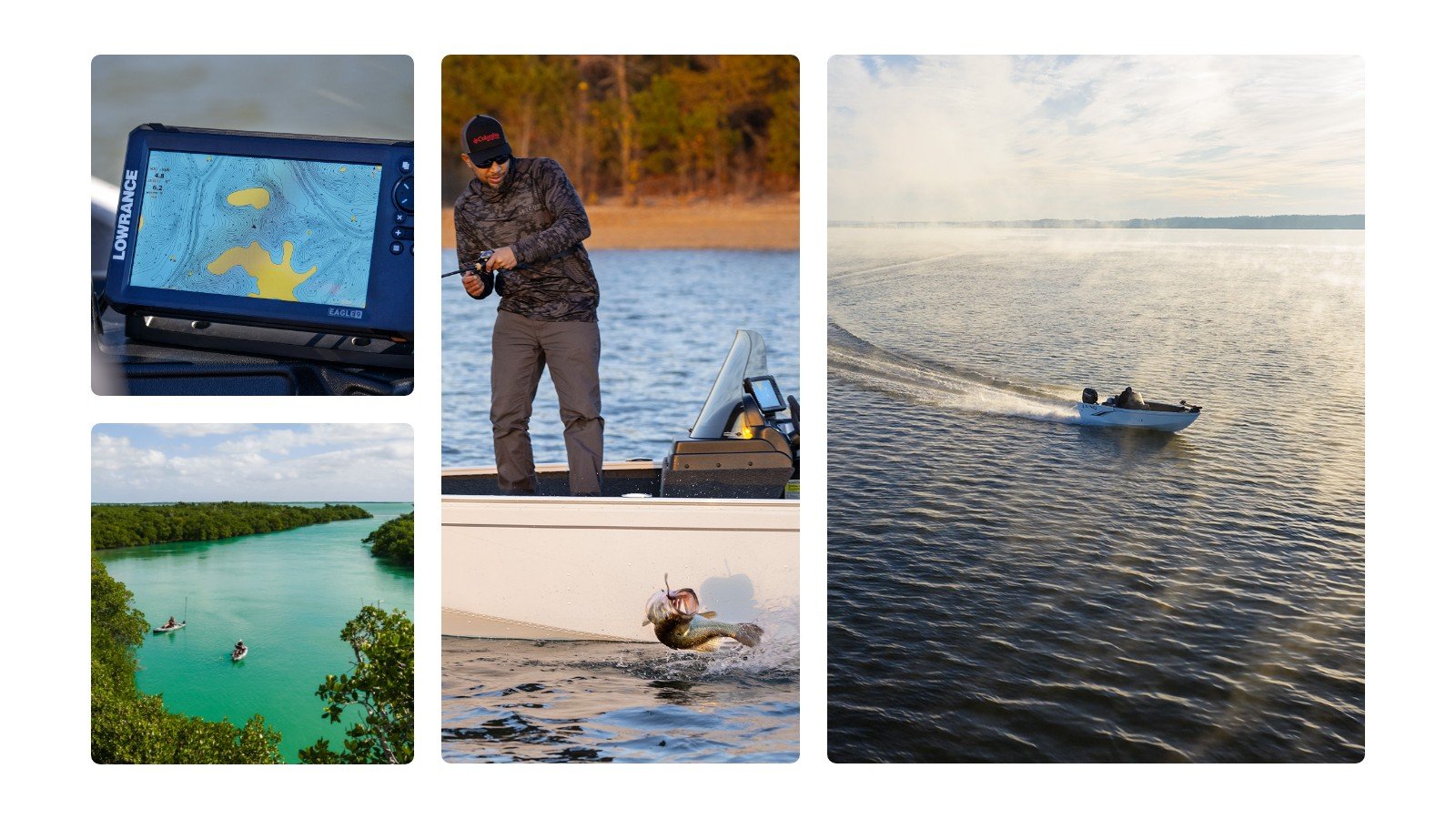
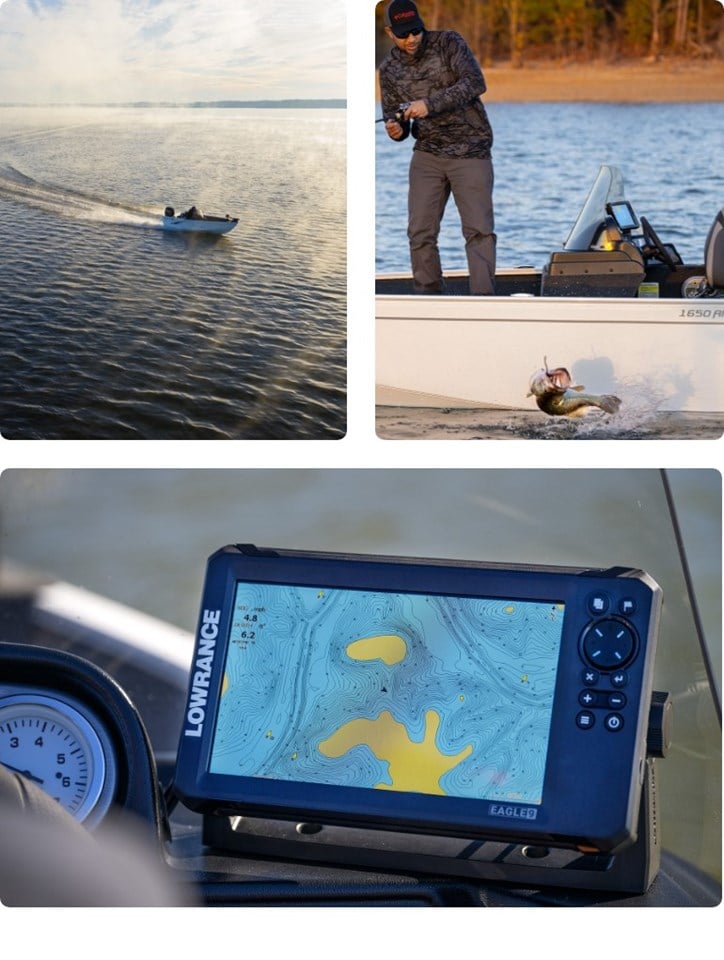


Eagle comes pre-loaded with high-resolution C-MAP® inland charts for the US with coverage of over 17,000+ American lakes, or choose our DISCOVER OnBoard charting bundle for wider inland and coastal coverage.


With the ability to create custom ½-foot contour maps of your local lake or uncharted water – in real time - with Genesis Live, you have all the detail you need to discover and navigate to the best fishing spots, faster.
|
|
|
|
|
Screen size options |
||||
Screen size options |
4" |
5", 7" |
7", 9" |
9" |
Single frequency sonar |
||||
Single frequency sonar |
||||
CHIRP sonar |
||||
CHIRP sonar |
||||
DownScan Imaging™ |
||||
DownScan Imaging™ |
||||
SideScan Imaging |
||||
SideScan Imaging |
||||
Deep water performance |
||||
Deep water performance |
||||
FishReveal™ |
||||
FishReveal™ |
||||
GPS mapping |
||||
GPS mapping |
||||
Charts |
||||
Charts |
||||
SD card slot |
||||
SD card slot |
||||
For shallow (-60ft) the SplitShot Transducer is ideal if you spend most of your time looking for fish beneath your boat, and do not need to use SideScan, to see what is either side of your boat. If you want to see all options beneath and to the side with SideScan, DownScan and CHIRP, you need TripleShot. For deeper water (+60ft) fishing the HDI sonar is the best choice.
Autotuning Sonar is designed to give you the optimal settings from the start, without the need to spend time adjusting the settings, however you can still easily adjust your settings if you prefer to see things differently.
The Eagle series is not designed to be networked with other units. It is made for the angler that wants to fish with just the core features and functionality.
To enjoy the benefits of networking, the Elite and HDS products are recommended.
To register your new Lowrance device, please locate your device's 9-digit serial number and then visit lowrance.com/mfdreg. Enter the requested information and click on the Register button.
How to locate your device's serial number:
The 9-digit serial number can be found on the box that your device came in.
The 9-digit serial number can also be found on a sticker on the bottom of the device. The serial number is listed under the bar code. The 9-digit serial number can also be found on the 'About' screen under the 'Settings' menu of the unit.
How to locate your product's device code:
Some Lowrance products may have a Registration feature that enables you to register the product online with a WiFi connection. If you wish to use this method, you will be requested to provide your 'Device Code'.
Go to the Settings menu. Select System. If you see the Registration option, select it. Then select 'Register by Other Methods'. The device code will then be displayed.