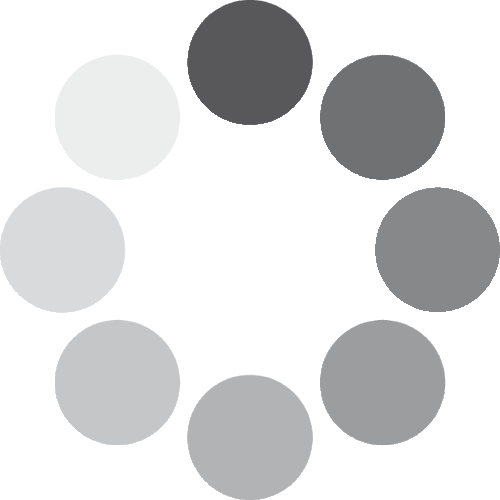Shopping:
Items are listed by categories, activities and series. To see all products in a category, activity or series, click on the appropriate link in the main navigation under Shop. If the product you are looking for is not listed, use the Contact Us section to send an email with your inquiry or for price and availability.
To purchase an item click Add to Cart. Your shopping cart is always available in the top right area of the main navigation. To view your shopping cart, click the View Cart link at the top of the page. To change an item's quantity, enter a new quantity and click "Update". To remove an item from your cart click "Remove."
Checkout:
When you have completed shopping and are ready to check out, review the items in your cart and verify the quantities are correct. You can then click on the Checkout button to proceed with placing your order. Orders are only accepted through our online store.
Payment:
Payment is accepted by credit card only. We accept Mastercard, American Express, Visa, Discover, Maestro, and PayPal. We also accept debit cards, however please note that once an authorization is done against your card if it's linked to a bank account the funds will be held until the actual charge is made. This is a bank policy, not a Lowrance policy. Please note that we are unable to accept gift cards.